It's been longer than I wanted without an update, as I've been a little busy, so let me show you why.
Last month the first stable version of the free and open source GIMP 3 image editor was released. As it happens, I wrote a plug-in for GIMP a while ago, called Image2GB, which allowed me to export an image to the format used by the Game Boy C SDK, GBDK (which is currently maintained by the community as GBDK-2020). This was 5 years ago and while I've updated it a few times, it was still a GIMP 2-only project. So a couple of weeks ago I mustered my courage to begin the task of porting it to the new version of the software.
I thought it would be a piece of cake, two or three days worth of coding. It was not, and I only finished it yesterday, after cursing the GIMP development team several times because of the breaking API changes.
But hey, it's done now! And I dropped a few improvements here and there taking advantage of the opportunity. You may find the latest release and usage instructions in the link above.
Just to show you a quick example of how it works, let's choose a seemingly random image from the web:

Now, we load it in GIMP and convert it using my GB 4-color palette:
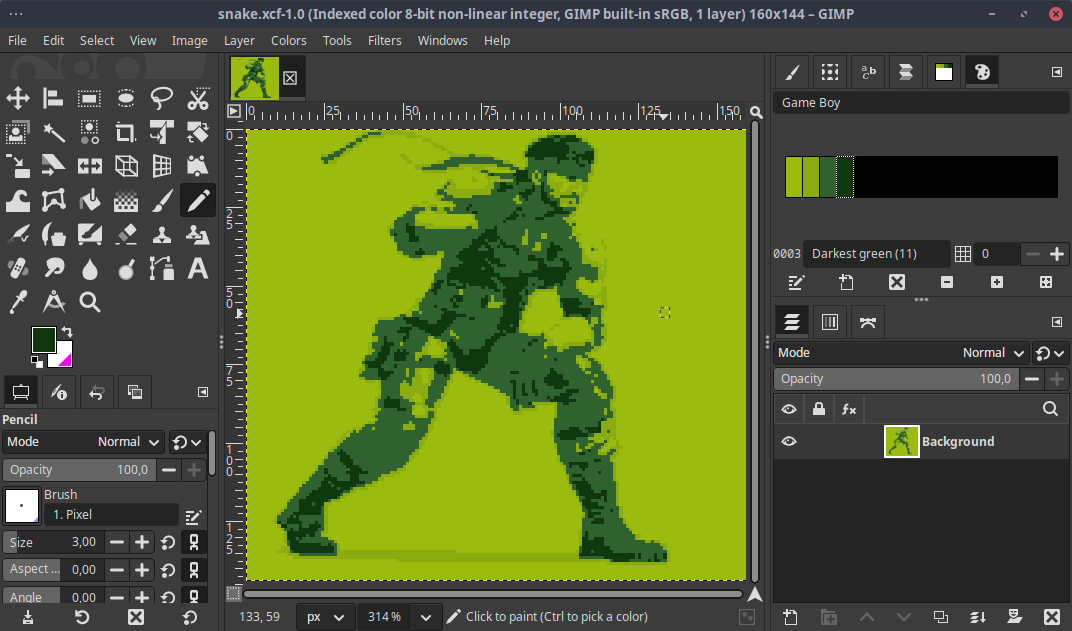
We export it using my plug-in's GUI menu:
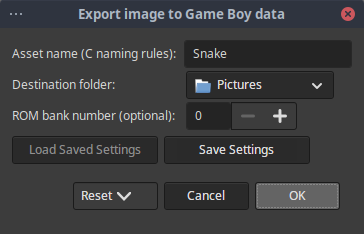
And load it up in a sample Game Boy ROM, compiled using GBDK-2020. Very few lines of code required!
// Load the tile data at the start of VRAM.
set_bkg_data(0U, BACKGROUND_SNAKE_TILES, BackgroundDataSnake);
// Load and set the tile map at screen origin.
set_bkg_tiles(0U, 0U, BACKGROUND_SNAKE_SIZE_X, BACKGROUND_SNAKE_SIZE_Y, BackgroundMapSnake);
// Enable the background layer.
SHOW_BKG;
// Turn the display on.
DISPLAY_ON;
Here you can see the contents of the video RAM (with the 8x8 pixels tiles that GB graphics are made of), courtesy of BGB emulator:

If you're curious, here are the generated source code files, with and without support for banking (a technique that allows to build ROMs bigger than the default 32 kB):
If you don't have a GBDK sample readily available to test them, you can use this one (compiling's up to you):


